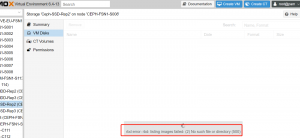问题描述
这个问题其实困扰我挺久的了,在删除包含ceph磁盘的虚拟机时经常性出现:
rbd: listing images failed: (2) No such file or directory (500)
上面这个报错是GUI下的,如果在cli中输入rbd ls -l Ceph-SSD-Rep2(其中Ceph-SSD-Rep2是cephpool名),则会出现这样的提示:
2021-07-19T16:19:13.619+0200 7fdb23fff700 -1 librbd::io::AioCompletion: 0x55edd7a62b30 fail: (2) No such file or directory rbd: error opening vm-114-disk-0: (2) No such file or directory NAME SIZE PARENT FMT PROT LOCK vm-113-disk-0 256 GiB 2 excl vm-118-disk-0 128 GiB 2 excl rbd: listing images failed: (2) No such file or directory
解决方案
这个问题是因为ceph其实已经删除了 vm-114-disk-0这个盘,但是并没有删除完全。
所有只需要rbd rm vm-114-disk-0 -p Ceph-SSD-Rep2删除这个盘即可,删除前务必注意,删除了就找回不了了
root@CEPH-FSN1-S008 ~ # rbd rm vm-114-disk-0 -p Ceph-SSD-Rep2 Removing image: 100% complete...done. root@CEPH-FSN1-S008 ~ # rbd ls -l Ceph-SSD-Rep2 NAME SIZE PARENT FMT PROT LOCK vm-113-disk-0 256 GiB 2 excl vm-118-disk-0 128 GiB 2 excl