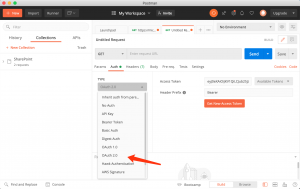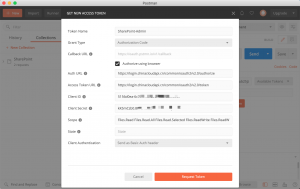前言
之前转载了一下如何用rclone挂载世纪互联版的OneDrive:https://www.liujason.com/article/830.html
但是除了OneDrive之外,SharePoint也是很好的数据载体。
SharePoint在使用上比起OneDrive麻烦的一点是需要获取到siteid,一般都通过第三方的服务去获取,这样有安全隐患。
详细操作步骤
完成身份认证
首先找到一个合适的api开发工具,我这里用的是免费的postman:
The Collaboration Platform for API Development
Simplify each step of building an API and streamline collaboration so you can create better APIs—faster.
Simplify each step of building an API and streamline collaboration so you can create better APIs—faster.
打开后进行授权,添加一个Oauth2的授权,并要求获取token:
然后点击【Get Access Token】设置的时候设置如下信息,我用的是云筏的信息,其他的自行替换掉:
Auth URL https://login.chinacloudapi.cn/common/oauth2/v2.0/authorize Access Token URL https://login.chinacloudapi.cn/common/oauth2/v2.0/token #Client ID和Client Secret参考文章开头的那个链接 Scope Files.Read Files.Read.All Files.Read.Selected Files.ReadWrite Files.ReadWrite.All Files.ReadWrite.AppFolder Files.ReadWrite.Selected Client Authentication Send as basic auth header
然后就会跳转到世纪互联的登录页面,登录完成之后即可正常使用graphAPI了!
获取siteid
在Get地址栏输入https://microsoftgraph.chinacloudapi.cn/v1.0/sites/cloudraft.sharepoint.cn:/sites/SP001?$select=id
其中cloudraft改成自己的域名,SP001改成自己的SharePoint站点名
点击Send之后就会有类似如下的信息:
{
"@odata.context": "https://microsoftgraph.chinacloudapi.cn/v1.0/$metadata#sites(id)/$entity",
"id": "cloudraft.sharepoint.cn,xxxxxxx-xxxx-xxxx-xxxx-xxxxxxxxxx,xxxxxxx-xxxx-xxxx-xxxx-xxxxxxxxxx"
}
这个就是siteid,大功告成